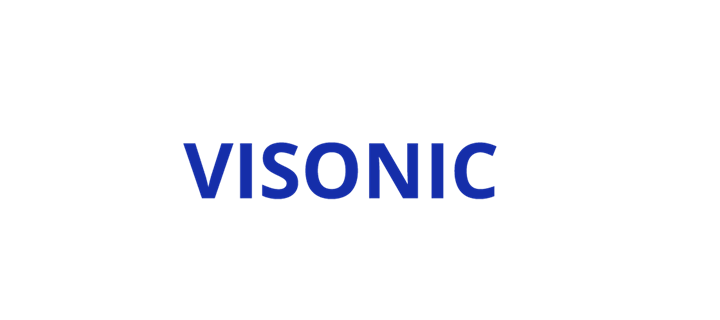- Johnson Controls
- Building Automation and Controls
- Building Automation System
- Metasys® Graphics

Metasys® Building Automation Graphics
Enhance Your Building Control through High Quality Graphics
Product overview
At Johnson Controls, the evolution of Metasys® continues to spur the evolution of our graphics. We currently offer graphics in three formats: standard graphics, advanced graphics, and Graphics+. Standard Graphics is the default package used to design graphics in a scalable, vector-based format. Our Advanced Graphics Application is for more advanced graphics, like those with animation and changing colors. Graphics+ graphics are designed with the Graphic Generation Tool (GGT) – a powerful diagraming tool that helps designers create compelling representations and bind them to data objects.

Features
|
|
|
|
|
|
|
|
|
|
|
|
|
|




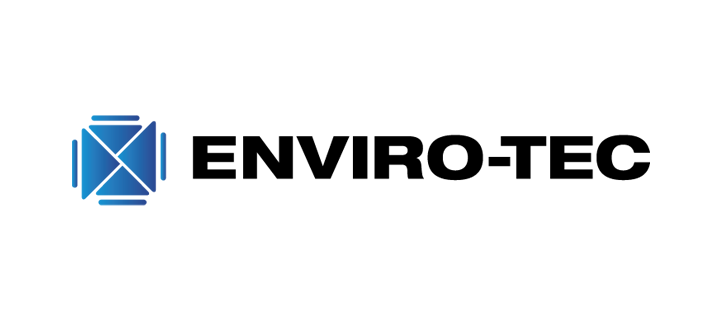

















.jpg?la=en&h=320&w=720&hash=244C75B74F0F77521D56164450973BCD)








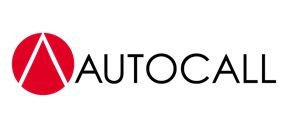
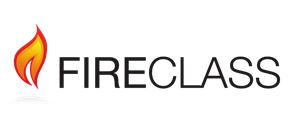




.jpg?la=en&h=310&w=720&hash=8D9823F26AA80B2B75C3E4B2E61770DC)


.jpg?la=en&h=320&w=719&hash=13CA7E4AA3E453809B6726B561F2F4DD)
.jpg?la=en&h=306&w=720&hash=F21A7CD3C49EFBF4D41F00691D09AEAC)

.png?la=en&h=320&w=720&hash=18CFCCD916C92D922F600511FABD775D)