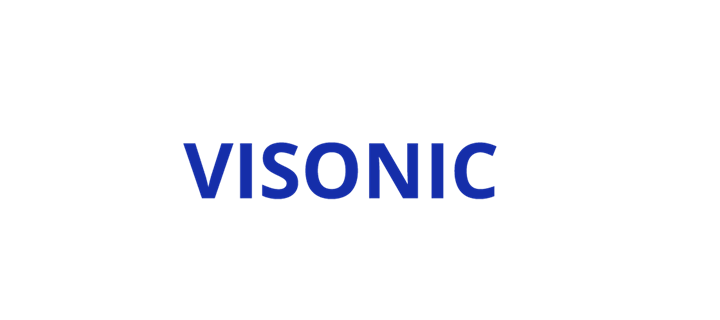Tools
Metasys® tools for your system’s configuration
Product overview
We offer two Metasys® Tools for your system’s configuration. Our System Configuration Tool supports engineering, installation and commissioning to enable offline generation of the site and user interface creation of the system, including point naming, schedule trend log definition, integration of N1, N2, BACnet® and LONWORKS®, and more. Also available in a remote version, our SCT manages archive database maintenance for your network engines and data servers.
The Controller Configuration Tool functions as the interface for your field equipment controller’s logic, providing visually intuitive screens for programming. Our CCT offers multiple interfaces, like the System Selection Wizard, Sideloop Wizard, and Logic Interface.
The Controller Configuration Tool functions as the interface for your field equipment controller’s logic, providing visually intuitive screens for programming. Our CCT offers multiple interfaces, like the System Selection Wizard, Sideloop Wizard, and Logic Interface.

Features
|
CCT Features |
|
|
|
|
|
|
|
|
|
|
|
|
|
|
|
|
|
|




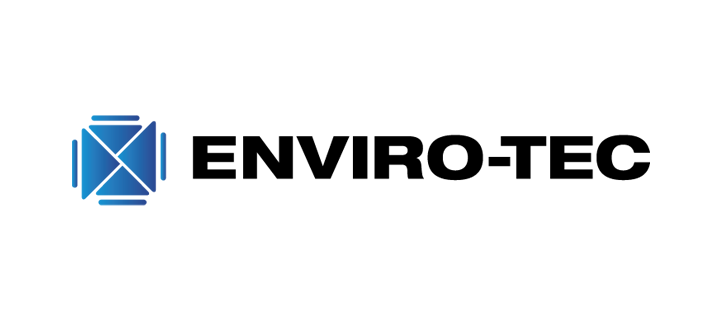

















.jpg?la=en&h=320&w=720&hash=244C75B74F0F77521D56164450973BCD)








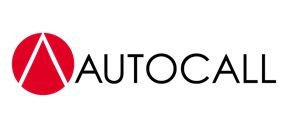
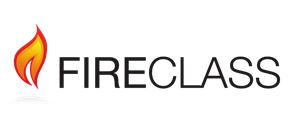




.jpg?la=en&h=310&w=720&hash=8D9823F26AA80B2B75C3E4B2E61770DC)


.jpg?la=en&h=320&w=719&hash=13CA7E4AA3E453809B6726B561F2F4DD)
.jpg?la=en&h=306&w=720&hash=F21A7CD3C49EFBF4D41F00691D09AEAC)

.png?la=en&h=320&w=720&hash=18CFCCD916C92D922F600511FABD775D)